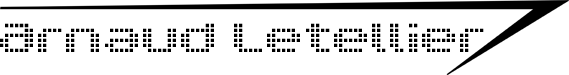Small one-liner to uninstall Adobe Reader by finding his GUID in the Windows registry...
In DOS, to be copied in a .BAT file just launch it with the following command pasted in the .BAT in order to lookup and find the Adobe Reader GUID and to set it in a environment variable. Then you can use that variable either to store it in a file or to use msiexec with /qn options to uninstall it silently and without reboot.
reg query HKLM /s /V "ENU_GUID" | FOR /F "TOKENS=1-3" %%A IN (' find "{"') DO echo %%C > adobeguid.txt | msiexec.exe /x %%C /qn
Now of you want to launch simply to test localy on a DOS prompt you need to adapt the command in order to not have doubles %% :
reg query HKLM /s /V "ENU_GUID" | FOR /F "TOKENS=1-3" %A IN (' find "{"') DO echo %C > adobeguid.txt | msiexec.exe /x %C /qn
Till now the Adobe Reader GUID has always been stored in the "ENU_GUID" registry key no matter the installation language of Adobe.