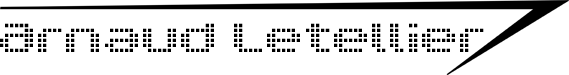While writing scripts it can be needed to access resources we don't have privileges to reach with our ids and for which we need to use others.
Thanks to PowerShell it is possible to automate a script without having to write each time or to insert a clear password of a user in the script. In addition Power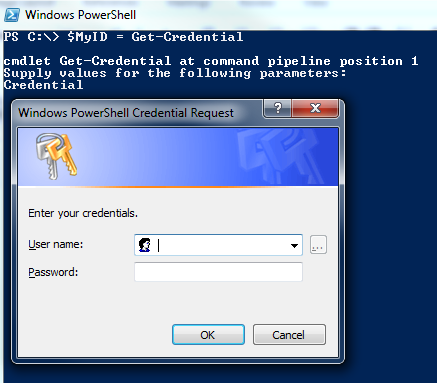 Shell is offering us the abality to secure the password.
Shell is offering us the abality to secure the password.
- Détails
- Écrit par Arnaud
Verification in order to see if one or several files exist after a given time and possibility to take action in regards to to the result.
- Détails
- Écrit par Arnaud
A tip in order to be able to edit the AppLocker permissions for the local users.
- Détails
- Écrit par Arnaud
In the same way I did for the data disk preparation in the Windows team I had to find a way to extend automatically the system disk (C drive). In order to ease this task I googled and found a solution that I setup my way in DOS but also in PowerShell. Unfortunately it is not possible to perform a live disk extension on Windows 2003 so this script is only working for Windows 2008 and later versions.
- Détails
- Écrit par Arnaud
A few PowerShell lines in order to get the SID of a local user to use it.
- Détails
- Écrit par Arnaud
While I was in the Windows team I have been confronted several timers to partition all disks on new delivered servers that were about to be used by the applications. I have decided to ease my life by writing a small script in Powershell. All what I found on the Internet was only working with Windows 2012 for which the disk management has been reviewed and eased with the help of new commands. At that time our infra was still running under Windows 2003 and Windows 2008 the nothing was fitting. So I did with the tools I had and this version is working on Windows 2003 and 2008 but also on Windows 2012 .
- Détails
- Écrit par Arnaud
Small one-liner to uninstall Adobe Reader by finding his GUID in the Windows registry...
- Détails
- Écrit par Arnaud